Employees & Supervisors
You will automatically receive access to the most common HR Links functions – like Time & Leave, Performance Management, and Benefits. New employees who do not receive access by the end of their second week on the job on the job should contact their HR office for assistance.
Additional HR Links Roles
To receive access to additional HR Links roles (such as HR Specialists; Time Administrators, etc), you must use the: Enterprise Access Request System (EARS).
Login via Single Sign-On (SSO) or using your User Name and Password.
- Select the Access Requests tab.
- Select “New” from the Action* drop-down list.
- Select “AHRA HRLinks” from the System drop-down list.
- Select appropriate Subsystem or ‘type’ of role from drop-down list.
- The Role drop down list will display the roles available for each module. See: HR Links Role Descriptions.
- In the Remarks/Comments text box, enter the Department ID (Office Symbol) you need access to if you require specific row level security for the given role. Also enter “Contractor” if the access or roles are being requested for a contractor.
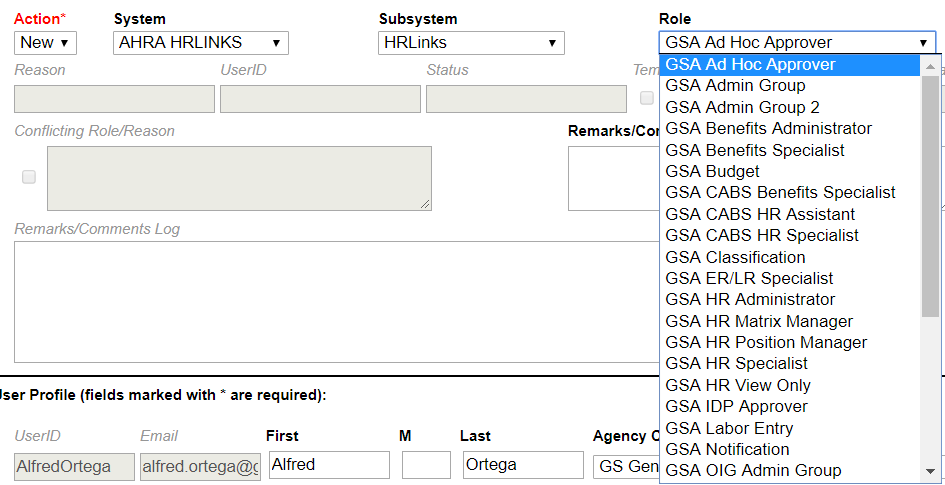
- After completing the user profile information click the Submit button.
The request will then be routed to your supervisor, the OHRM approval group and then GSA IT to implement the change.
If you have any issues with EARS please contact the IT service desk at 866-450-5250 or ITServiceDesk@gsa.gov.
HR Links Role Descriptions – (PDF – GSA Only)
If you need to remove your access to a role in HR Links please submit a cancellation request to have your access removed via the EARS system.

